Law Firm Marketing for attorneys, legal marketers, public relations specialists and others seeking useful integrated marketing, social media and PR expertise to assist with integrated marketing and public relations campaigns. To learn more, visit http://www.FuriaRubel.com
Monday, August 29, 2011
The Justinian Society To Host Michael Perino Author Of The Hellhound of Wall Street
Author Michael Perino will serve as a special guest to The Justinian Society of Philadelphia on October 24, 2011 from 11:30 a.m. to 1:00 p.m. at The Union League of Philadelphia. He will present his latest book, The Hellhound of Wall Street: How Ferdinand Pecora’s Investigation of the Great Crash Forever Changed American Finance.
Perino’s book has been described as a “page-turning history” (Business Week) and “crackerjack legal drama” (Publishers Weekly). Bloomberg and the Library Journal both named The Hellhound of Wall Street to their best books of 2010 lists. The Economist says that it “deftly sets the drama of the Senate hearings within the wider cultural and political ferment” and “is potent testimony to the way in which one person can help crystallize the interpretation of an event.” The book has also been favorably reviewed by, among others, Reuters (“Perino plots Pecora’s improbable rise to stardom like a Hollywood screenwriter”) and Concurring Opinions (Perino writes with “spellbinding elegance”). The Financial Times calls it a “superb story” of “a hero, a villain and a million victims.”
Michael Perino is currently the Dean George W. Matheson Professor of Law at St. John’s University School of Law in New York. A former Wall Street litigator, Perino has testified in the United States Senate and the House of Representatives and has consulted with the Securities and Exchange Commission. He is frequently quoted in the media on securities and corporate matters. He has appeared on NPR's All Things Considered, Morning Edition, and Marketplace, on Bill Moyers Journal on PBS, and on CNBC.
Perino has presented his book at the National Archives in Washington, Stanford Law School, George Washington Law School, the New York Court of Appeals, the John D. Calandra Italian American Institute and the New York Athletic Club to name a few.
Perino received his LL.M. degree from Columbia Law School, where he was valedictorian, a James Kent Scholar, and the recipient of the Walter Gellhorn Prize for outstanding proficiency in legal studies. He received his J.D. from Boston College Law School, where he was elected to the Order of the Coif.
Tickets for this program are $65 per person for members and $80 for non-members. Checks are payable to The Justinian Society of Philadelphia and should be mailed to 1205 Locust Street, Suite 100, Philadelphia, Pa 19107. For more information, call 215.545.0706 or e-mail jct.uta@att.net.
About The Justinian Society: Founded in 1935, the Justinian Society is a legal organization comprised of attorneys, judges and law students of Italian-ancestry. Located in Philadelphia, the Society's members celebrate generations of involvement within the legal community. For more information, go to www.justinian.org.
Friday, August 26, 2011
Social Media's Role Before And After A Natural Disaster
Posted by Amanda Walsh
Some of us on the East Coast are still reeling from the earthquake that struck in Virginia on Tuesday afternoon. The 5.9 magnitude quake was felt as far north as Maine, as far west as Michigan and as far south as Georgia. Thousands of people immediately took to social media to confirm fears that yes, in fact, the earth did move and everyone wasn't dreaming. According to Facebook, more than 3 million people in the U.S. used the term “earthquake” in their status updates. This animation shows the spread of earthquake-related tweets throughout the Eastern seaboard as they occurred after the earthquake.
We’ve seen it before – the power of social media in organizing people, from the Egyptian uprisings to the U.K. riots. Social media has changed the way we all react in a crisis situation, particularly a natural disaster. Facebook and Twitter prove to be valuable tools to assist with preparation before or recovery after a devastating event. In fact, this news release from The American Red Cross says more and more Americans are using social media to learn about disasters, seek help and share information. The release states that "nearly a fourth (24 percent) of the general population and a third (31 percent) of the online population would use social media to let loved ones know they are safe."
Currently, the East Coast is scrambling to prepare for Hurricane Irene and this Mashable article HOW TO: Prepare for Disasters Using Social Media can be of use to many in the region. Another site that I’ve been seeing all over the place is FEMA.gov. In this preparedness website, run through the Department of Homeland Security, a breakdown is given of various types of hazards and how to prepare. Of course, sometimes, there can never be enough preparation. There are also examples of people around the world using social media after a devastating disaster.
After the tsunami in Japan, millions flocked to social media for breaking news and updates. In this article from PBS, journalist Dorian Benkoil notes the change in reporting a disaster story today from what it was like in the 1995 Kobe earthquake in Japan. Not only is social media widely used, but our technology in general has evolved exponentially. “The morning I learned of the quake, I had a TV connected to digital cable, an iPad, a Blackberry and a web-connected computer in my living room,” wrote Benkoil. People on the ground in Japan were able to give constant reports of the sights and sounds via Facebook and Twitter. The author put it well when he wrote: “The media and communication technology of course do not change the scope of the disaster but do change the way we are able to experience and share it.”
This article from Fast Company discusses social media’s role in the wake of the tornado that ripped through America’s heartland in May killing 89 people in and around Joplin, Missouri. Immediately, families, friends and fellow Americans from throughout the country took to social media to express concern and support, identify those lost, or assure others of their safety. Twitter, Facebook and YouTube videos all archived the destruction as well as identified missing people and helped reunite family and friends.
As we hunker down on the East Coast for the impending approach of Hurricane Irene, I encourage everyone to check out some of the resources above on how to prepare for a natural disaster. Also, be sure to check out updates on social media and news sites regarding areas affected by the storm. Even if the power goes out, there’s always a smartphone… as long as you charged it first!
photos courtesy of viralblog.com & blog.compete.com
Some of us on the East Coast are still reeling from the earthquake that struck in Virginia on Tuesday afternoon. The 5.9 magnitude quake was felt as far north as Maine, as far west as Michigan and as far south as Georgia. Thousands of people immediately took to social media to confirm fears that yes, in fact, the earth did move and everyone wasn't dreaming. According to Facebook, more than 3 million people in the U.S. used the term “earthquake” in their status updates. This animation shows the spread of earthquake-related tweets throughout the Eastern seaboard as they occurred after the earthquake.
We’ve seen it before – the power of social media in organizing people, from the Egyptian uprisings to the U.K. riots. Social media has changed the way we all react in a crisis situation, particularly a natural disaster. Facebook and Twitter prove to be valuable tools to assist with preparation before or recovery after a devastating event. In fact, this news release from The American Red Cross says more and more Americans are using social media to learn about disasters, seek help and share information. The release states that "nearly a fourth (24 percent) of the general population and a third (31 percent) of the online population would use social media to let loved ones know they are safe."
Currently, the East Coast is scrambling to prepare for Hurricane Irene and this Mashable article HOW TO: Prepare for Disasters Using Social Media can be of use to many in the region. Another site that I’ve been seeing all over the place is FEMA.gov. In this preparedness website, run through the Department of Homeland Security, a breakdown is given of various types of hazards and how to prepare. Of course, sometimes, there can never be enough preparation. There are also examples of people around the world using social media after a devastating disaster.
After the tsunami in Japan, millions flocked to social media for breaking news and updates. In this article from PBS, journalist Dorian Benkoil notes the change in reporting a disaster story today from what it was like in the 1995 Kobe earthquake in Japan. Not only is social media widely used, but our technology in general has evolved exponentially. “The morning I learned of the quake, I had a TV connected to digital cable, an iPad, a Blackberry and a web-connected computer in my living room,” wrote Benkoil. People on the ground in Japan were able to give constant reports of the sights and sounds via Facebook and Twitter. The author put it well when he wrote: “The media and communication technology of course do not change the scope of the disaster but do change the way we are able to experience and share it.”
This article from Fast Company discusses social media’s role in the wake of the tornado that ripped through America’s heartland in May killing 89 people in and around Joplin, Missouri. Immediately, families, friends and fellow Americans from throughout the country took to social media to express concern and support, identify those lost, or assure others of their safety. Twitter, Facebook and YouTube videos all archived the destruction as well as identified missing people and helped reunite family and friends.
As we hunker down on the East Coast for the impending approach of Hurricane Irene, I encourage everyone to check out some of the resources above on how to prepare for a natural disaster. Also, be sure to check out updates on social media and news sites regarding areas affected by the storm. Even if the power goes out, there’s always a smartphone… as long as you charged it first!
photos courtesy of viralblog.com & blog.compete.com
Wednesday, August 24, 2011
The Power Of Social Media When Used For Good, Not Evil
Posted by Leah Ludwig
I often hear mixed reviews about the prominent role social media plays in our everyday lives – that these networks can be obtrusive, time-consuming, confusing, rapidly dynamic, etc. As a PR professional, it has been my duty to learn about, and wrap my head around, the latest social media networks and trends – especially how to best utilize them for our company, our clients and our business partners.
In a society of doom and gloom with constant news stories about economic downturn or catastrophic disasters on the tip of every news reporter’s tongue and in all the top headlines, it is rare to hear positive news stories about anything, let alone social media. Today, I want to prove some of those “Social Media Negative Nancys” wrong and highlight the good behind these tools and the highly informational age that we live in.
My colleague Amanda Walsh, who is one of our office social media gurus, shared these two social media successes with me last week. In a recent New York Times article, social media networks like Google+, Facebook, Twitter and Reddit all played a key role in helping a family locate their college-age son, who was traveling abroad and found himself lost in a Malaysian jungle. In a matter of just 24 hours, the family was able to track down their son, contact him and ensure that he was alright. This story proves how amazing social media networks are at gathering individuals from all across the globe in an effort to share information quickly, and to complete a common goal.
Another great example, that made it onto The Today Show recently, may apply more to our business readers and comes directly from social media entrepreneur, Peter Shankman. He recently posted on his blog the greatest customer service story ever told. In the blog post, Peter details a crazy, whirlwind day that he was having. It ended with one of many airline trips to return him to Newark. Before hopping on his flight, Peter (a steak connoisseur and #1 fan of Morton’s Steakhouse) decided to tweet, jokingly, to Morton’s Steakhouse, “hey @Mortons – can you meet me at the Newark airport with a porterhouse when I land in two hours? K, thanks.:)” Incredibly enough, when he landed and meandered to his driver, he found a Morton’s Steakhouse rep standing there dressed in a tuxedo with a take-out meal, compliments of the restaurant. Talk about customer service!! The word-of-mouth positive publicity and chatter that this successful customer service stunt landed may be immeasurable.
Like all things, there are positives and negatives associated with social media. The negatives often stem from sharing too much or blatantly inappropriate information. As we say here at Furia Rubel, if you wouldn’t shout it in the middle of Times Square, do NOT put it on social media.
I often hear mixed reviews about the prominent role social media plays in our everyday lives – that these networks can be obtrusive, time-consuming, confusing, rapidly dynamic, etc. As a PR professional, it has been my duty to learn about, and wrap my head around, the latest social media networks and trends – especially how to best utilize them for our company, our clients and our business partners.
In a society of doom and gloom with constant news stories about economic downturn or catastrophic disasters on the tip of every news reporter’s tongue and in all the top headlines, it is rare to hear positive news stories about anything, let alone social media. Today, I want to prove some of those “Social Media Negative Nancys” wrong and highlight the good behind these tools and the highly informational age that we live in.
My colleague Amanda Walsh, who is one of our office social media gurus, shared these two social media successes with me last week. In a recent New York Times article, social media networks like Google+, Facebook, Twitter and Reddit all played a key role in helping a family locate their college-age son, who was traveling abroad and found himself lost in a Malaysian jungle. In a matter of just 24 hours, the family was able to track down their son, contact him and ensure that he was alright. This story proves how amazing social media networks are at gathering individuals from all across the globe in an effort to share information quickly, and to complete a common goal.
Another great example, that made it onto The Today Show recently, may apply more to our business readers and comes directly from social media entrepreneur, Peter Shankman. He recently posted on his blog the greatest customer service story ever told. In the blog post, Peter details a crazy, whirlwind day that he was having. It ended with one of many airline trips to return him to Newark. Before hopping on his flight, Peter (a steak connoisseur and #1 fan of Morton’s Steakhouse) decided to tweet, jokingly, to Morton’s Steakhouse, “hey @Mortons – can you meet me at the Newark airport with a porterhouse when I land in two hours? K, thanks.:)” Incredibly enough, when he landed and meandered to his driver, he found a Morton’s Steakhouse rep standing there dressed in a tuxedo with a take-out meal, compliments of the restaurant. Talk about customer service!! The word-of-mouth positive publicity and chatter that this successful customer service stunt landed may be immeasurable.
Like all things, there are positives and negatives associated with social media. The negatives often stem from sharing too much or blatantly inappropriate information. As we say here at Furia Rubel, if you wouldn’t shout it in the middle of Times Square, do NOT put it on social media.
Tuesday, August 23, 2011
How To Be Productive At Lunch (Yes, You Need To Eat!)
This is a guest blog post provided by international productivity expert Neen James
Many attorneys no longer have a leisurely ‘lunch hour’, it is more like a crammed ‘lunch 5 minutes’ sitting at our computers or pouring over a Blackberry. You will increase your productivity in the afternoon by at least 25% if you get out of the firm.
Reach out – decide to use this time to catch up with a friend, invite a new client to lunch, or call a family member.
Get out – enjoy the weather, take your lunch to a park, or try a new café. Invest a few minutes outside so that you can remove yourself from your environment and then clear your head, it helps you get more done in the afternoon I promise.
Work out – many people claim they don’t have time to exercise but invest in yourself and your health by spending your lunch break taking a walk or try a new class at a gym close to your firm. Use the middle of the day to increase your energy and watch your afternoon energy sky rocket.
Clean out – if you decide to stay at the firm during your lunch break, decide to clean up your computer and sort your electronic files, delete old unnecessary emails, clear off your desk and wipe down all surfaces. Use this time to clean up and you will feel lighter and more organized for the rest of the day… and week!
Chill out – lunch breaks are designed in the middle of the day to enjoy a few moments to replenish your body and energy. Use this time to laugh with a colleague, sit in the sun and take in some vitamin D, experiment by trying a new food, breathe deeply, or take a walk.
By applying these 5 strategies you will feel more in control and your personal productivity will skyrocket!
Neen James, MBA, is a productivity expert: by looking at how they spend their time and energy – and where they focus their attention – Neen helps attorneys rocket-charge their productivity and performance. A dynamic speaker and author, Neen demonstrates how boosting your productivity can help you achieve amazing things. With her unique voice, sense of fun and common-sense, Neen delivers a powerful lesson in productivity. Subscribe to Neen’s free monthly E-zine at http://www.neenjames.com.
Photo courtesy of savvysugar.com
Many attorneys no longer have a leisurely ‘lunch hour’, it is more like a crammed ‘lunch 5 minutes’ sitting at our computers or pouring over a Blackberry. You will increase your productivity in the afternoon by at least 25% if you get out of the firm.
Reach out – decide to use this time to catch up with a friend, invite a new client to lunch, or call a family member.
Get out – enjoy the weather, take your lunch to a park, or try a new café. Invest a few minutes outside so that you can remove yourself from your environment and then clear your head, it helps you get more done in the afternoon I promise.
Work out – many people claim they don’t have time to exercise but invest in yourself and your health by spending your lunch break taking a walk or try a new class at a gym close to your firm. Use the middle of the day to increase your energy and watch your afternoon energy sky rocket.
Clean out – if you decide to stay at the firm during your lunch break, decide to clean up your computer and sort your electronic files, delete old unnecessary emails, clear off your desk and wipe down all surfaces. Use this time to clean up and you will feel lighter and more organized for the rest of the day… and week!
Chill out – lunch breaks are designed in the middle of the day to enjoy a few moments to replenish your body and energy. Use this time to laugh with a colleague, sit in the sun and take in some vitamin D, experiment by trying a new food, breathe deeply, or take a walk.
By applying these 5 strategies you will feel more in control and your personal productivity will skyrocket!
Neen James, MBA, is a productivity expert: by looking at how they spend their time and energy – and where they focus their attention – Neen helps attorneys rocket-charge their productivity and performance. A dynamic speaker and author, Neen demonstrates how boosting your productivity can help you achieve amazing things. With her unique voice, sense of fun and common-sense, Neen delivers a powerful lesson in productivity. Subscribe to Neen’s free monthly E-zine at http://www.neenjames.com.
Photo courtesy of savvysugar.com
Friday, August 19, 2011
Scarlet Denial In Louboutin Trademark Case Against Yves Saint Laurent
What a bummer for Christian Louboutin - they were denied a preliminary injunction to keep Yves Saint Laurent from marketing red-soled shoes. The court reasoned that color can sometimes be protectable as a trademark where the color identifies and distinguishes a particular brand and thus has acquired a seocondary meeing in the minds of cunsumers but NOT when that color is function nor when it hinders competition.
What is also interesting that this will directly affect the branding of Christian Louboutin shoes which in turn, has a will have a huge impact on their marketing, public relations and possibly pricing.
Here are some links to relevant articles:
-Bloomberg
-The Legal Intelligencer
No matter the final outcome, as this is only a denial of a preliminary injunction, I still want a pair of Christian Louboutins!
 |
| Photo Courtesy of Kristopher Dukes |
What is also interesting that this will directly affect the branding of Christian Louboutin shoes which in turn, has a will have a huge impact on their marketing, public relations and possibly pricing.
Here are some links to relevant articles:
-Bloomberg
-The Legal Intelligencer
No matter the final outcome, as this is only a denial of a preliminary injunction, I still want a pair of Christian Louboutins!
Thursday, August 18, 2011
Philadelphia News Station Partners with Foursquare
Posted by Amanda Walsh
When I checked out Mashable.com yesterday morning, I could hardly believe the news! NBC 10 Philadelphia To Deliver Local News via Foursquare, an article written by Lauren Indvik, caught my eye. We frequently work with the media professionals at NBC 10 Philadelphia and love this new spin on local news coverage.
The station announced it will assign one reporter to use the NBC 10 Philadelphia Foursquare account to report on the lead story of the day. Down the road, the station hopes to expand the coverage with multiple events each day and eventually create accounts for individual reporters.
Indvik notes that viewers first need to follow the NBC 10 Foursquare account and later need to check-in at the location where the news is happening in order to follow the account updates. However, one interesting feature for NBC 10 Foursquare followers, who check into a Philadelphia location, is that they can see a list of past news stories that have been shared by NBC 10 in that specific area. For example, users can see if NBC 10 recently covered a story about a fire at the library a block away from where they are or if the station reported on a discount deal happening at the café next door.
Currently, the station has a variety of tips for locations throughout Philadelphia, including where President Obama enjoyed a water ice and recommendations for a good place to eat before a local sporting event.
So to our Philadelphia-area readers, be sure to follow the NBC 10 Foursquare page to stay up to date on local coverage, wherever you are!
Wednesday, August 17, 2011
Google+ 411 for Beginners & Intermediates – Part 2
Posted by Leah Ludwig
Mashable writer Amy-Mae Elliott recently posted articles “Google+ Tips & Tricks: 10 Hints for New Users” and “Google+ Tips & Tricks: 10 More Ways To Make the Most of Your Account.” I found them both very helpful in navigating and best utilizing this new social media tool. Earlier this week, I posted some tips for news users here. Today’s post will focus on some more ways to utilize Google+.
Here are the take-aways, in a nutshell, from Amy-Mae’s post for intermediate users:
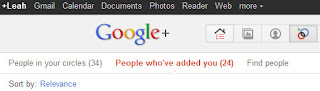 1. Check Your “Added to Circle” Notifications – Amy-Mae suggests reviewing the “People who’ve added you” view every once in a while so that you don’t miss anything important. I just did this myself and added 10 more acquaintances to my Google+ friends.
1. Check Your “Added to Circle” Notifications – Amy-Mae suggests reviewing the “People who’ve added you” view every once in a while so that you don’t miss anything important. I just did this myself and added 10 more acquaintances to my Google+ friends.
2. Filter Your Notifications – Your notifications view can seem a bit cluttered, so Amy-Mae suggests organizing and filtering through these by clicking the “More” drop-down option at the top right corner of your screen and weeding through the different notifications.
3. Select the Correct Thumbnail – When adding a link to a post, Google+ doesn’t always capture the correct thumbnail. Double check before sharing your post. If it’s not the correct thumbnail, then use the arrows that appear in the top left corner of the thumbnail image to scroll through them. “X” removes the thumbnail entirely.
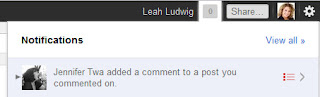 4. Save Time with Notifications Toolbar Icons – This icon can serve you well. It lives in the very top right corner of your screen right next to your name (in a black toolbar that extends across your entire screen). By simply clicking on this toolbar icon, you can review all of your notifications quickly.
4. Save Time with Notifications Toolbar Icons – This icon can serve you well. It lives in the very top right corner of your screen right next to your name (in a black toolbar that extends across your entire screen). By simply clicking on this toolbar icon, you can review all of your notifications quickly.
 5. Tag People in Photos – To do this, open the photo in the lightbox viewing mode. Go to your “Photos” tab, select the album that you would like to edit and then click on the photo to which you would like to add tags. The photo will show in lightbox view and there will be an option at the bottom of the photo to add tags.
5. Tag People in Photos – To do this, open the photo in the lightbox viewing mode. Go to your “Photos” tab, select the album that you would like to edit and then click on the photo to which you would like to add tags. The photo will show in lightbox view and there will be an option at the bottom of the photo to add tags.
6. Enable High-Res Video Chat – This is an option available for the Google+ user. To enable the feature, go to the “Chat” drop-down menu and select “Settings.” Then check the “Enable high-res video” chat box. This feature is the same as Gmail’s video chat offering.
7. Lock Down the Dimension of Your Profile Pic – Google+ accepts 200 pixel by 200 pixel-sized images for your profile pic. Therefore, before uploading a huge image or a small image that needs to be enlarged, resize your profile image to 200 by 200 pixels and make your profile picture look professional and stand out.
8. Display Your +1’s – Google+’s default setting does not show the +1 items that you have liked on your profile. To show these, go to your “Profile” tab, click “Edit Profile,” and then click on the “+1’s” tab. You will then see an option to “Show this tab on your profile” and bingo!
9. View Your “Nearby” Stream on a Computer – Amy-Mae describes the “Nearby” functionality which allows you to view public posts in your vicinity, as one of the most popular features of the Plus Mobile app. The URL for the mobile version of Google+ is https://m.google.com/app/plus/.
10. Send Invites Without an Email Address – You do not need a friend’s email address to invite them to join the Google+ conversation. You can reach out to your Facebook and Twitter friends by choosing the “send invitations” tab which is on the right hand side of your screen – and invite away.
Mashable writer Amy-Mae Elliott recently posted articles “Google+ Tips & Tricks: 10 Hints for New Users” and “Google+ Tips & Tricks: 10 More Ways To Make the Most of Your Account.” I found them both very helpful in navigating and best utilizing this new social media tool. Earlier this week, I posted some tips for news users here. Today’s post will focus on some more ways to utilize Google+.
Here are the take-aways, in a nutshell, from Amy-Mae’s post for intermediate users:
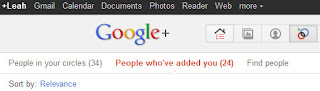 1. Check Your “Added to Circle” Notifications – Amy-Mae suggests reviewing the “People who’ve added you” view every once in a while so that you don’t miss anything important. I just did this myself and added 10 more acquaintances to my Google+ friends.
1. Check Your “Added to Circle” Notifications – Amy-Mae suggests reviewing the “People who’ve added you” view every once in a while so that you don’t miss anything important. I just did this myself and added 10 more acquaintances to my Google+ friends.
2. Filter Your Notifications – Your notifications view can seem a bit cluttered, so Amy-Mae suggests organizing and filtering through these by clicking the “More” drop-down option at the top right corner of your screen and weeding through the different notifications.
3. Select the Correct Thumbnail – When adding a link to a post, Google+ doesn’t always capture the correct thumbnail. Double check before sharing your post. If it’s not the correct thumbnail, then use the arrows that appear in the top left corner of the thumbnail image to scroll through them. “X” removes the thumbnail entirely.
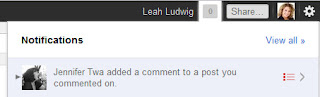 4. Save Time with Notifications Toolbar Icons – This icon can serve you well. It lives in the very top right corner of your screen right next to your name (in a black toolbar that extends across your entire screen). By simply clicking on this toolbar icon, you can review all of your notifications quickly.
4. Save Time with Notifications Toolbar Icons – This icon can serve you well. It lives in the very top right corner of your screen right next to your name (in a black toolbar that extends across your entire screen). By simply clicking on this toolbar icon, you can review all of your notifications quickly.
 5. Tag People in Photos – To do this, open the photo in the lightbox viewing mode. Go to your “Photos” tab, select the album that you would like to edit and then click on the photo to which you would like to add tags. The photo will show in lightbox view and there will be an option at the bottom of the photo to add tags.
5. Tag People in Photos – To do this, open the photo in the lightbox viewing mode. Go to your “Photos” tab, select the album that you would like to edit and then click on the photo to which you would like to add tags. The photo will show in lightbox view and there will be an option at the bottom of the photo to add tags.
6. Enable High-Res Video Chat – This is an option available for the Google+ user. To enable the feature, go to the “Chat” drop-down menu and select “Settings.” Then check the “Enable high-res video” chat box. This feature is the same as Gmail’s video chat offering.
7. Lock Down the Dimension of Your Profile Pic – Google+ accepts 200 pixel by 200 pixel-sized images for your profile pic. Therefore, before uploading a huge image or a small image that needs to be enlarged, resize your profile image to 200 by 200 pixels and make your profile picture look professional and stand out.
8. Display Your +1’s – Google+’s default setting does not show the +1 items that you have liked on your profile. To show these, go to your “Profile” tab, click “Edit Profile,” and then click on the “+1’s” tab. You will then see an option to “Show this tab on your profile” and bingo!
9. View Your “Nearby” Stream on a Computer – Amy-Mae describes the “Nearby” functionality which allows you to view public posts in your vicinity, as one of the most popular features of the Plus Mobile app. The URL for the mobile version of Google+ is https://m.google.com/app/plus/.
10. Send Invites Without an Email Address – You do not need a friend’s email address to invite them to join the Google+ conversation. You can reach out to your Facebook and Twitter friends by choosing the “send invitations” tab which is on the right hand side of your screen – and invite away.
Monday, August 15, 2011
Google+ 411 for Beginners & Intermediates – Part 1
Posted by Leah Ludwig
You may remember reading Amanda Walsh’s Google+ intro post just last month. Well, now there’s more from ThePRLawyer. Mashable writer Amy-Mae Elliott recently posted articles “Google+ Tips & Tricks: 10 Hints for New Users” and “Google+ Tips & Tricks: 10 More Ways To Make the Most of Your Account.” I found them both very helpful in navigating and finding how to best utilizing this new social media tool.
Here are the take-aways in a nutshell from Amy-Mae’s post for new users:
1. Add More Info to Your Profile Pop-Up Window – Your pop-up window is an easy way for people to quickly learn more about you, similar to your Twitter profile window. You want to grab others’ attention with this and make sure that this is filled-in with your name, profession and company.
2. Organize Content with Circles – You can create empty circles and use this space to create bookmarks and a notepad, save links that you want to read later or use it as a place to test things out without alerting your followers.
 3. Click on Profile Pics to Scroll Through – You can scroll through a user’s uploaded profile photos directly from the profile or post page. Some companies have utilized this space in a really neat way – for example, see graphic design company Phouthong Luong and how they feature a creative avatar image that winks and an action image that you can scroll through.
3. Click on Profile Pics to Scroll Through – You can scroll through a user’s uploaded profile photos directly from the profile or post page. Some companies have utilized this space in a really neat way – for example, see graphic design company Phouthong Luong and how they feature a creative avatar image that winks and an action image that you can scroll through.
4. Disable Sharing on Posts – Unlike other social media tools, Google+ allows for limited sharing with your friends. You can share a post with one person or your entire network.
5. How to Find Post’s Permalinks – This is simple. Go to the drop down menu arrow in the top right corner of the post and select “link to this post” – a separate window will open where you can access the permalink.
 6. Drag and Drop Content to Share – If you maximize the size of your share window, you can drag and drop any type of content into it.
6. Drag and Drop Content to Share – If you maximize the size of your share window, you can drag and drop any type of content into it.
7. Change the Visibility of Your Circles – You have control over which individuals from your circles are displayed on your profile by going to the “Edit profile” and then click the circles box on the left hand part of your screen. A box will pop-up where you can choose which circles you want the world to see and whether to display people who have added you to circles.
8. Notify People About Posts – You can specifically notify those in a circle about your post without having to add their Google+ name. To do so, simply click on the circle that you are sharing with and select the box that pops-up and says “notify about this post.”
9. Add Special Photo Effects in Google+ – You can easily edit your photos by clicking on the individual photo and choosing the Actions tab in the bottom right hand corner, then choose Edit photo. Google+ offers some really neat photo editing features here.
10. All the Google+ URLs – Another interesting tidbit from Amy-Mae is that Google+ has a wide array of URLs from http://google.com/+ to http://plus.google.com and http://google.com/plus.
You may remember reading Amanda Walsh’s Google+ intro post just last month. Well, now there’s more from ThePRLawyer. Mashable writer Amy-Mae Elliott recently posted articles “Google+ Tips & Tricks: 10 Hints for New Users” and “Google+ Tips & Tricks: 10 More Ways To Make the Most of Your Account.” I found them both very helpful in navigating and finding how to best utilizing this new social media tool.
Here are the take-aways in a nutshell from Amy-Mae’s post for new users:
1. Add More Info to Your Profile Pop-Up Window – Your pop-up window is an easy way for people to quickly learn more about you, similar to your Twitter profile window. You want to grab others’ attention with this and make sure that this is filled-in with your name, profession and company.
2. Organize Content with Circles – You can create empty circles and use this space to create bookmarks and a notepad, save links that you want to read later or use it as a place to test things out without alerting your followers.
 3. Click on Profile Pics to Scroll Through – You can scroll through a user’s uploaded profile photos directly from the profile or post page. Some companies have utilized this space in a really neat way – for example, see graphic design company Phouthong Luong and how they feature a creative avatar image that winks and an action image that you can scroll through.
3. Click on Profile Pics to Scroll Through – You can scroll through a user’s uploaded profile photos directly from the profile or post page. Some companies have utilized this space in a really neat way – for example, see graphic design company Phouthong Luong and how they feature a creative avatar image that winks and an action image that you can scroll through.
4. Disable Sharing on Posts – Unlike other social media tools, Google+ allows for limited sharing with your friends. You can share a post with one person or your entire network.
5. How to Find Post’s Permalinks – This is simple. Go to the drop down menu arrow in the top right corner of the post and select “link to this post” – a separate window will open where you can access the permalink.
 6. Drag and Drop Content to Share – If you maximize the size of your share window, you can drag and drop any type of content into it.
6. Drag and Drop Content to Share – If you maximize the size of your share window, you can drag and drop any type of content into it.
7. Change the Visibility of Your Circles – You have control over which individuals from your circles are displayed on your profile by going to the “Edit profile” and then click the circles box on the left hand part of your screen. A box will pop-up where you can choose which circles you want the world to see and whether to display people who have added you to circles.
8. Notify People About Posts – You can specifically notify those in a circle about your post without having to add their Google+ name. To do so, simply click on the circle that you are sharing with and select the box that pops-up and says “notify about this post.”
9. Add Special Photo Effects in Google+ – You can easily edit your photos by clicking on the individual photo and choosing the Actions tab in the bottom right hand corner, then choose Edit photo. Google+ offers some really neat photo editing features here.
10. All the Google+ URLs – Another interesting tidbit from Amy-Mae is that Google+ has a wide array of URLs from http://google.com/+ to http://plus.google.com and http://google.com/plus.
Should Lawyers Google+? - The Legal Intelligencer Blog
Posted by Amanda Walsh
Furia Rubel CEO Gina Rubel recently shared advice for lawyers on how to explore the new social media networking site, Google +. To read more, go to Should Lawyers Google+? - The Legal Intelligencer Blog.
Furia Rubel CEO Gina Rubel recently shared advice for lawyers on how to explore the new social media networking site, Google +. To read more, go to Should Lawyers Google+? - The Legal Intelligencer Blog.
Friday, August 12, 2011
Avvo Webinar: Integrated Marketing For Law Firms With Gina Rubel
Posted by Amanda Walsh
The Avvo webinar hosted by Gina Rubel that we wrote about last week is now up on Vimeo for your viewing pleasure. Learn about implementing a strategic approach to integrated marketing for your law firm.
Integrated Marketing for Law Firms with Gina Rubel from Avvo on Vimeo.
A big thank you to Avvo for hosting the webinar!
The Avvo webinar hosted by Gina Rubel that we wrote about last week is now up on Vimeo for your viewing pleasure. Learn about implementing a strategic approach to integrated marketing for your law firm.
Integrated Marketing for Law Firms with Gina Rubel from Avvo on Vimeo.
A big thank you to Avvo for hosting the webinar!
Labels:
Avvo,
Integrated Communications,
Law Firm Marketing,
Webinar
Thursday, August 11, 2011
New Changes Coming To Twitter
Posted by Amanda Walsh
The other day when signing into Twitter I saw this pop-up about sharing images. Now the social networking site has made it easier to engage your community with photos. Users can even preview the content before hitting the “Tweet” button.
Most recently, the Huffington Post reported more Twitter changes. These updates are most likely stemming from features utilized on Tweetdeck, an application that Twitter acquired earlier this year.
More content will be coming to the @Username tab on the Home page. Users can see who has tweeted about them, favorited a tweet from them, retweets of their tweets from followers, as well as mentions of their @username handle. Users will be able to monitor when new followers start following their account.
A new stream will be added under the “activity” tab. Users can monitor what other tweeps on the platform are discussing or sharing, other tweets that followers are favoriting or retweeting, and the web of new followers who follow others will also be monitored in this tab.
In my opinion, these changes will make engagement on Twitter even easier because activity and interaction with an account will be kept all in one place.
To read more or see screen shots of the changes that are coming to Twitter users everywhere, go to: http://www.huffingtonpost.com/2011/08/10/twitter-new-features_n_923902.html?1313015248&ncid=edlinkusaolp00000008
Screen shot to the right courtesy of Huffington Post.
The other day when signing into Twitter I saw this pop-up about sharing images. Now the social networking site has made it easier to engage your community with photos. Users can even preview the content before hitting the “Tweet” button.
Most recently, the Huffington Post reported more Twitter changes. These updates are most likely stemming from features utilized on Tweetdeck, an application that Twitter acquired earlier this year.
More content will be coming to the @Username tab on the Home page. Users can see who has tweeted about them, favorited a tweet from them, retweets of their tweets from followers, as well as mentions of their @username handle. Users will be able to monitor when new followers start following their account.
A new stream will be added under the “activity” tab. Users can monitor what other tweeps on the platform are discussing or sharing, other tweets that followers are favoriting or retweeting, and the web of new followers who follow others will also be monitored in this tab.
In my opinion, these changes will make engagement on Twitter even easier because activity and interaction with an account will be kept all in one place.
To read more or see screen shots of the changes that are coming to Twitter users everywhere, go to: http://www.huffingtonpost.com/2011/08/10/twitter-new-features_n_923902.html?1313015248&ncid=edlinkusaolp00000008
Screen shot to the right courtesy of Huffington Post.
Thursday, August 04, 2011
Acceptance & Adoption Of Digital Communications
Posted by Leah Ludwig
 Gina Rubel was recently published in the Burlington County Bar Association's legal publication - The Straight Word. The article, "Acceptance & Adoption of Digital Communications - It's Not About You," discusses how engaging in social media is all about who you're trying to reach, where they are, and how they wish to be communicated with. And more importantly, it's about great lawyering. That's the biggest mind shift that changes how we have to communicate. To read the full article, go to Acceptance & Adoption of Digital Communications.
Gina Rubel was recently published in the Burlington County Bar Association's legal publication - The Straight Word. The article, "Acceptance & Adoption of Digital Communications - It's Not About You," discusses how engaging in social media is all about who you're trying to reach, where they are, and how they wish to be communicated with. And more importantly, it's about great lawyering. That's the biggest mind shift that changes how we have to communicate. To read the full article, go to Acceptance & Adoption of Digital Communications.
 Gina Rubel was recently published in the Burlington County Bar Association's legal publication - The Straight Word. The article, "Acceptance & Adoption of Digital Communications - It's Not About You," discusses how engaging in social media is all about who you're trying to reach, where they are, and how they wish to be communicated with. And more importantly, it's about great lawyering. That's the biggest mind shift that changes how we have to communicate. To read the full article, go to Acceptance & Adoption of Digital Communications.
Gina Rubel was recently published in the Burlington County Bar Association's legal publication - The Straight Word. The article, "Acceptance & Adoption of Digital Communications - It's Not About You," discusses how engaging in social media is all about who you're trying to reach, where they are, and how they wish to be communicated with. And more importantly, it's about great lawyering. That's the biggest mind shift that changes how we have to communicate. To read the full article, go to Acceptance & Adoption of Digital Communications.
Wednesday, August 03, 2011
Integrated Marketing For Law Firms - Free Webinar On Aug. 4, 2011
 Posted by Gina Rubel
Posted by Gina RubelJoin me tomorrow, August 4, 2011, at 1 p.m. EST for a free Avvo webinar titled Integrated Marketing for Law Firms.
Lawyers and legal marketers understand their firm needs a website, a logo and even business cards. Many also understand the benefit of a blog, email newsletters, online profiles and public relations campaigns. But not many lawyers know where to start and how to strategically piece together each marketing initiative so that they support the brand, key messages and ultimately bring in more business. I will discuss how you can put together an effective integrated marketing plan and best practices for ensuring its implementation is a success.
Lawyers who participate in this webinar will learn about: brand identity and message creation; developing a marketing plan to reaching a target audience; and how to integrate each marketing initiative to ultimately bring in more business.
Monday, August 01, 2011
Blogging Platform Options - Which Blog Platform Should You Choose?
Posted by Laura Powers
We are frequently asked for our recommendations on blog platforms and blogging best practices. Some of the most popular platforms for establishing a blog are WordPress, Blogger, TypePad and Tumblr.
Tumblr was established in 2007 and is a relative newcomer to the blogosphere. The platform offers integrated features to be used for sharing and promoting a blog, rather than having to add those functions into the blog platform. Digitial media strategist, Steve Rubel recently switched his long-time blog platform from Posterous to Tumblr which was met with a mix of follower resistance and approval. Tumblr has grown exponentially in popularity and prominence and has now joined the ranks as a credible platform for consideration.
WordPress.org offers customizable website software that you can install on a hosted website server to create easy-to-build websites and blogs. WordPress.org was created in 2003 and later branched out to bring a basic blog platform to a larger audience with Wordpress.com. WordPress.com offers an easy, free blog solution without the need for technical knowledge.
Established in 1999, Blogger was purchased by Google in 2003. Some believe that this relationship gives Blogger an inherent advantage in search engines, however there are many more search engine optimization plugins for WordPress. Recently, Mashable broke an article about Blogger being renamed Google Blogs in a rebranding initiative in the advent of Google+, the search engine company’s new social networking site.
Originally launched in 2003, Typepad is a paid-subscription blogging service that is based on an open source platform called Movable Type. This may be a good choice for companies or organizations that generate text for a living. For example, The Huffington Post, The Washington Post and USA Today all utilize Movable Type to host their numerous high traffic blogs.
Prominence, high average readership, a clean visual presentation, and the ability to adapt to changing trends are vital components to any blog that wants to grow and thrive. A successful blog entails the buildup of a substantial amount of content while utilizing a stable platform to share and promote the content.
We recommend avoiding platforms that may fold in the burst of the social media bubble and focusing on long-established platforms with successful track records.
We are frequently asked for our recommendations on blog platforms and blogging best practices. Some of the most popular platforms for establishing a blog are WordPress, Blogger, TypePad and Tumblr.
Tumblr was established in 2007 and is a relative newcomer to the blogosphere. The platform offers integrated features to be used for sharing and promoting a blog, rather than having to add those functions into the blog platform. Digitial media strategist, Steve Rubel recently switched his long-time blog platform from Posterous to Tumblr which was met with a mix of follower resistance and approval. Tumblr has grown exponentially in popularity and prominence and has now joined the ranks as a credible platform for consideration.
WordPress.org offers customizable website software that you can install on a hosted website server to create easy-to-build websites and blogs. WordPress.org was created in 2003 and later branched out to bring a basic blog platform to a larger audience with Wordpress.com. WordPress.com offers an easy, free blog solution without the need for technical knowledge.
Established in 1999, Blogger was purchased by Google in 2003. Some believe that this relationship gives Blogger an inherent advantage in search engines, however there are many more search engine optimization plugins for WordPress. Recently, Mashable broke an article about Blogger being renamed Google Blogs in a rebranding initiative in the advent of Google+, the search engine company’s new social networking site.
Originally launched in 2003, Typepad is a paid-subscription blogging service that is based on an open source platform called Movable Type. This may be a good choice for companies or organizations that generate text for a living. For example, The Huffington Post, The Washington Post and USA Today all utilize Movable Type to host their numerous high traffic blogs.
Prominence, high average readership, a clean visual presentation, and the ability to adapt to changing trends are vital components to any blog that wants to grow and thrive. A successful blog entails the buildup of a substantial amount of content while utilizing a stable platform to share and promote the content.
We recommend avoiding platforms that may fold in the burst of the social media bubble and focusing on long-established platforms with successful track records.
Subscribe to:
Posts (Atom)







